How to Create a Fancy Bio on CAM4

All work and no plays makes us all go crazy. In case you didn’t see past Couple690’s boobs, we have something to show you and it’s pretty fancy. On top of making CAM4 an even better place, we’re also hard at working making it a more fun place, so this week we’ve released Fancy Bios to every CAM4 user! What is a Fancy Bio? It could look like this:
Or even this.
And sometimes this
Or this!
And especially this:
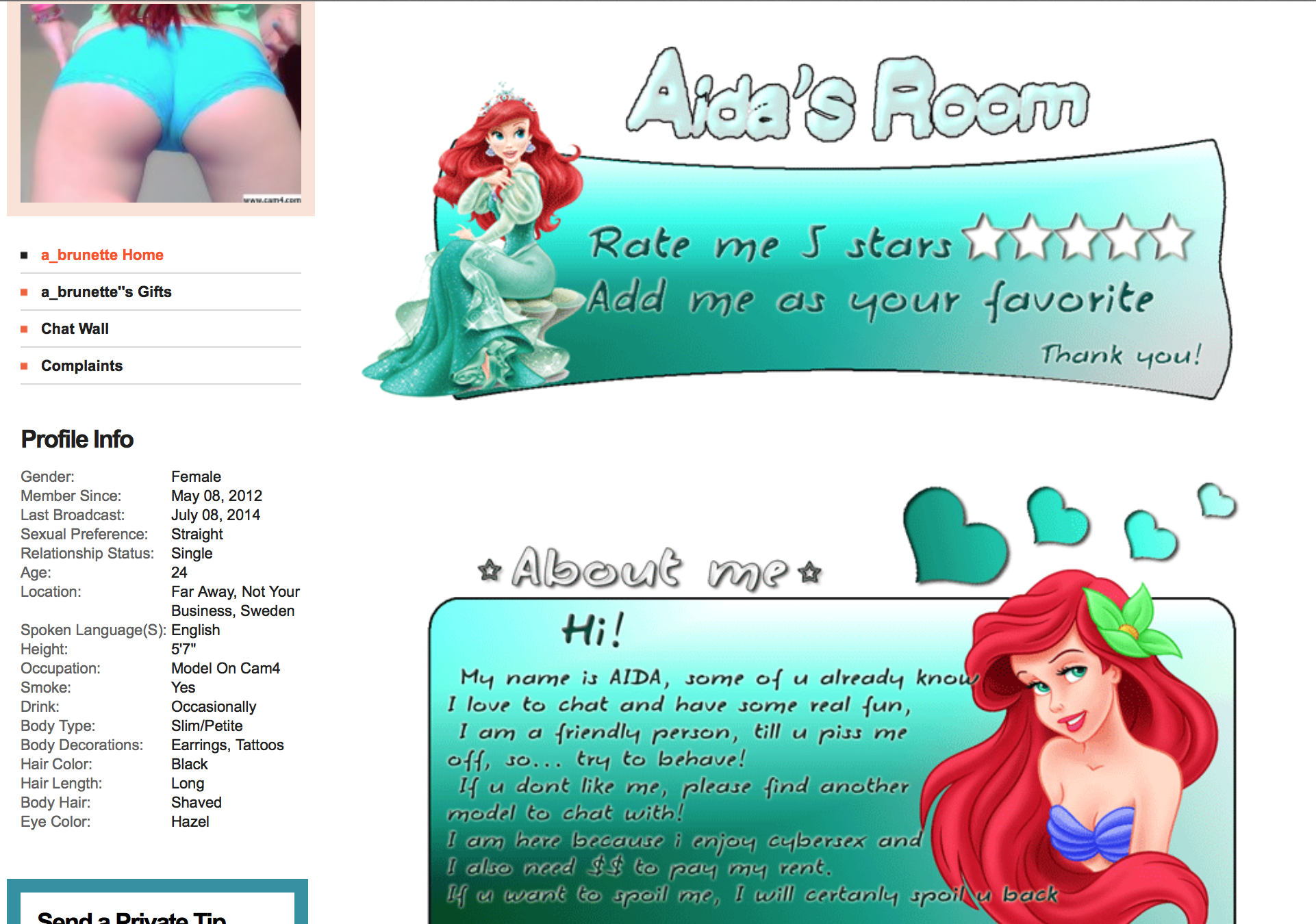
That’s right, out with the old boring bios and in with the new! You can change the size and colour of your font, add photos, gifs, and totally customize it. This is an awesome way to let viewers know about your contests, raffles, videos, etc, or simply just to share more of your awesome personality. Be whacky, creative, and show off your style. This has been a long time coming for many of you, so thank you for sharing your feedback and making this happen. Now, let’s get creative!
Here’s how it works:
1. Go to your My Account settings and head to the Edit Bio section as you normally would
2. Now you’ll notice options for text colours and photos!
3. Click save and admire your work
To upload photos, you’ll need to host an image on one of the following sites:
postimage.org
imgur.com
imageshack.com
photobucket.com
cam4.com
facebook.com
flickr.com
twitter.com
instagram
All you’ll need is the URL of the photo once it’s uploaded. In your Fancy Bios editor, click the photo icon and paste the photo’s URL in there. You can also use gifs to make things really fun :)
Don’t forget that Abbey and Nikki are always here to help you out, just email us: abbey@cam4.com or nikki@cam4.com.













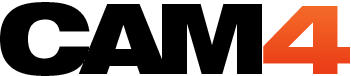
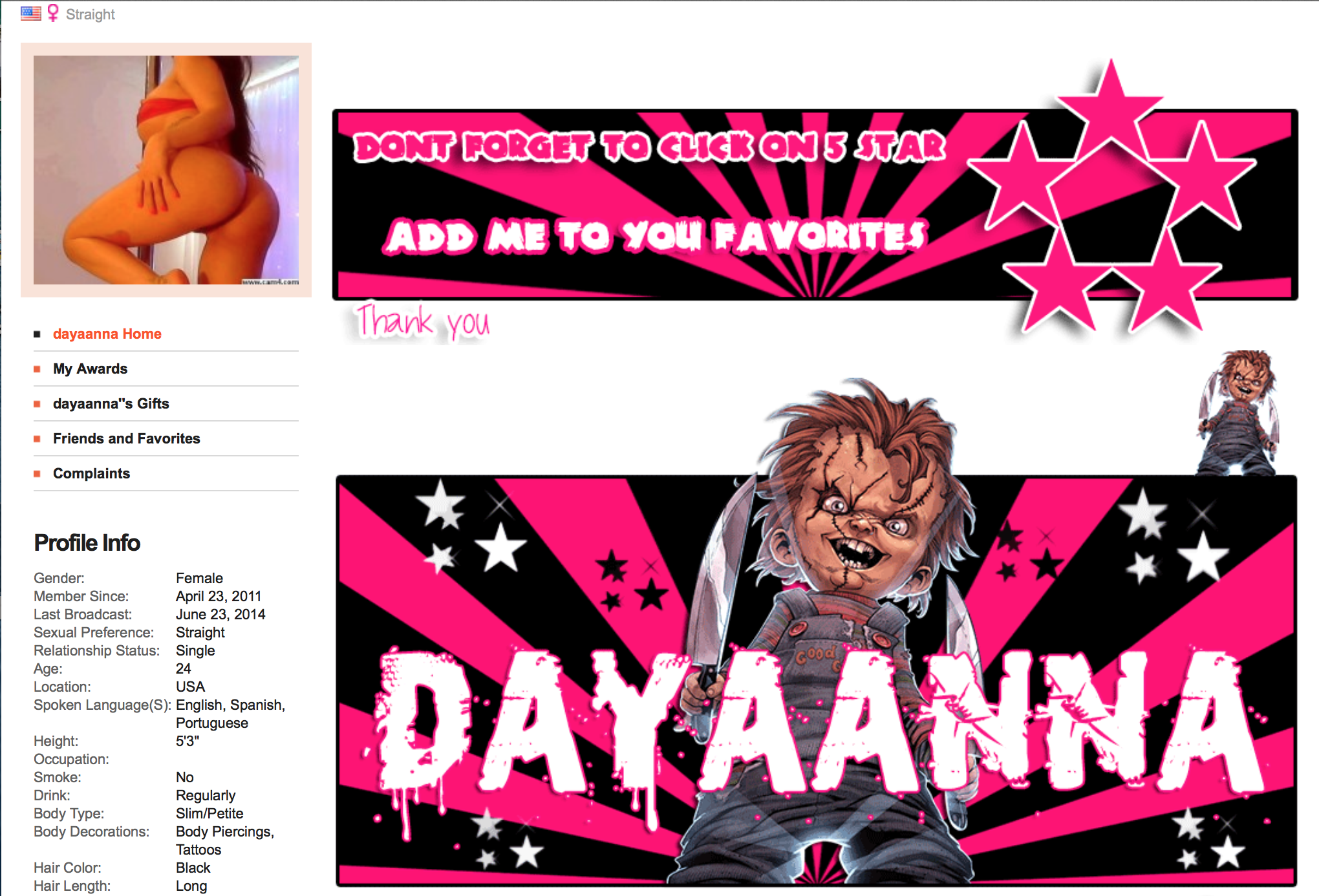
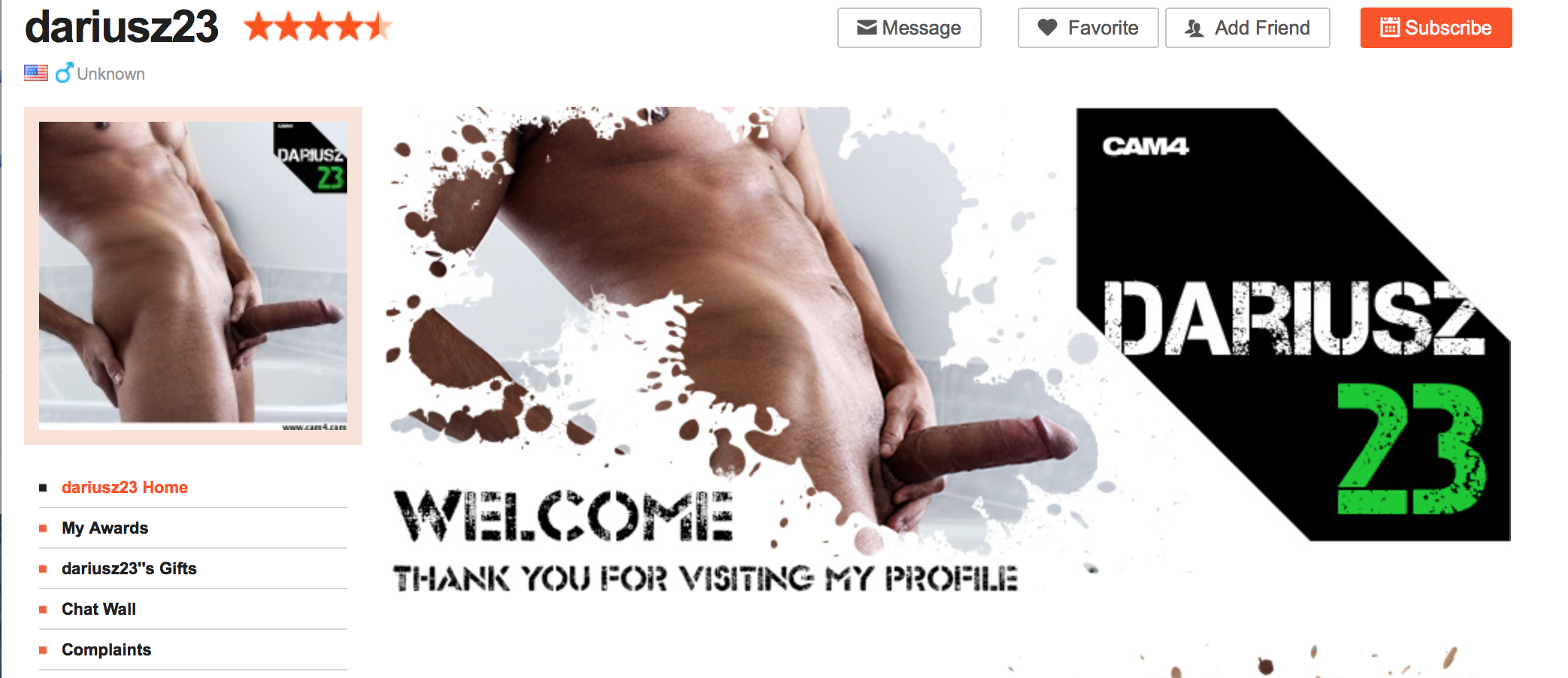
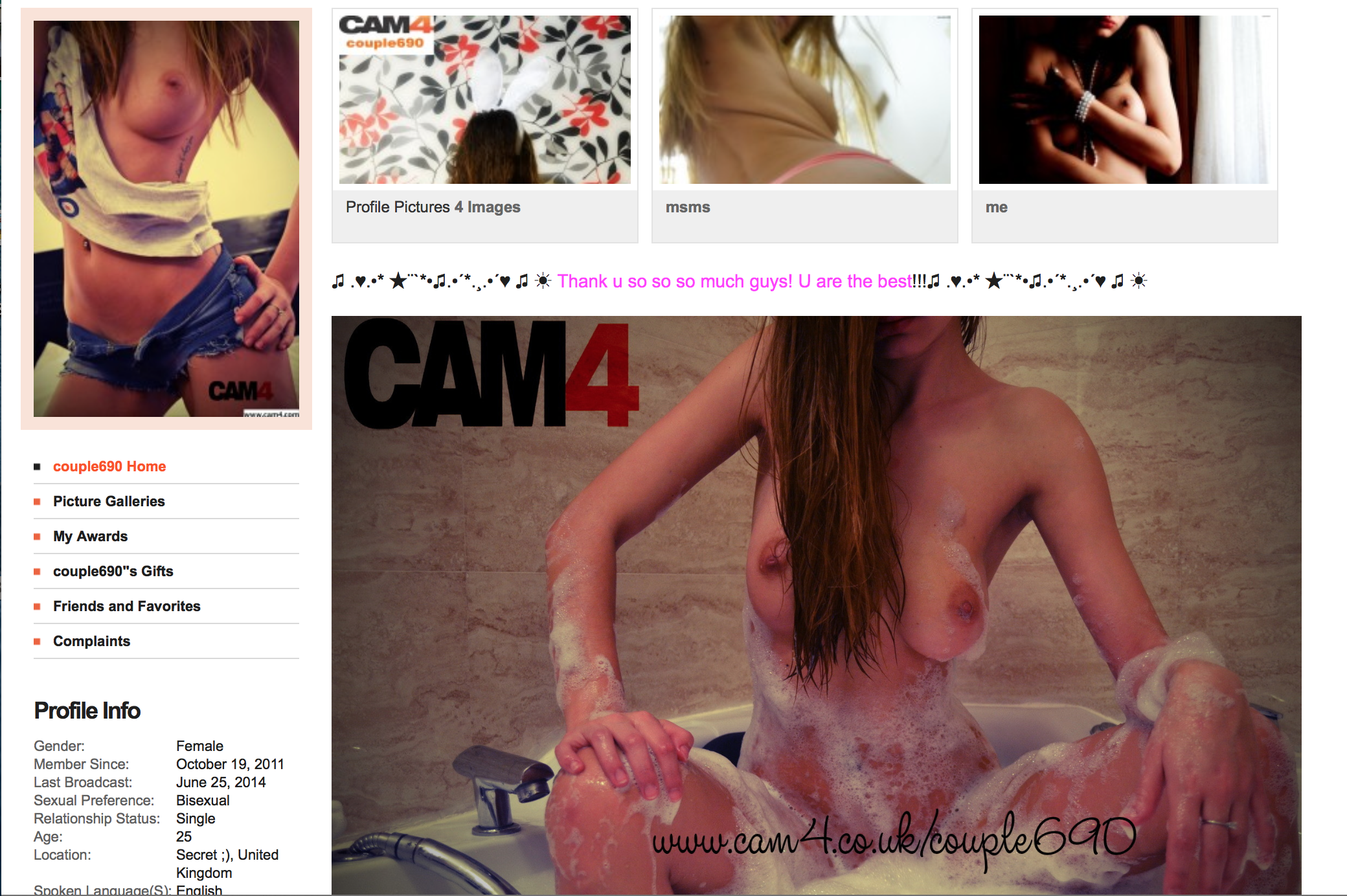
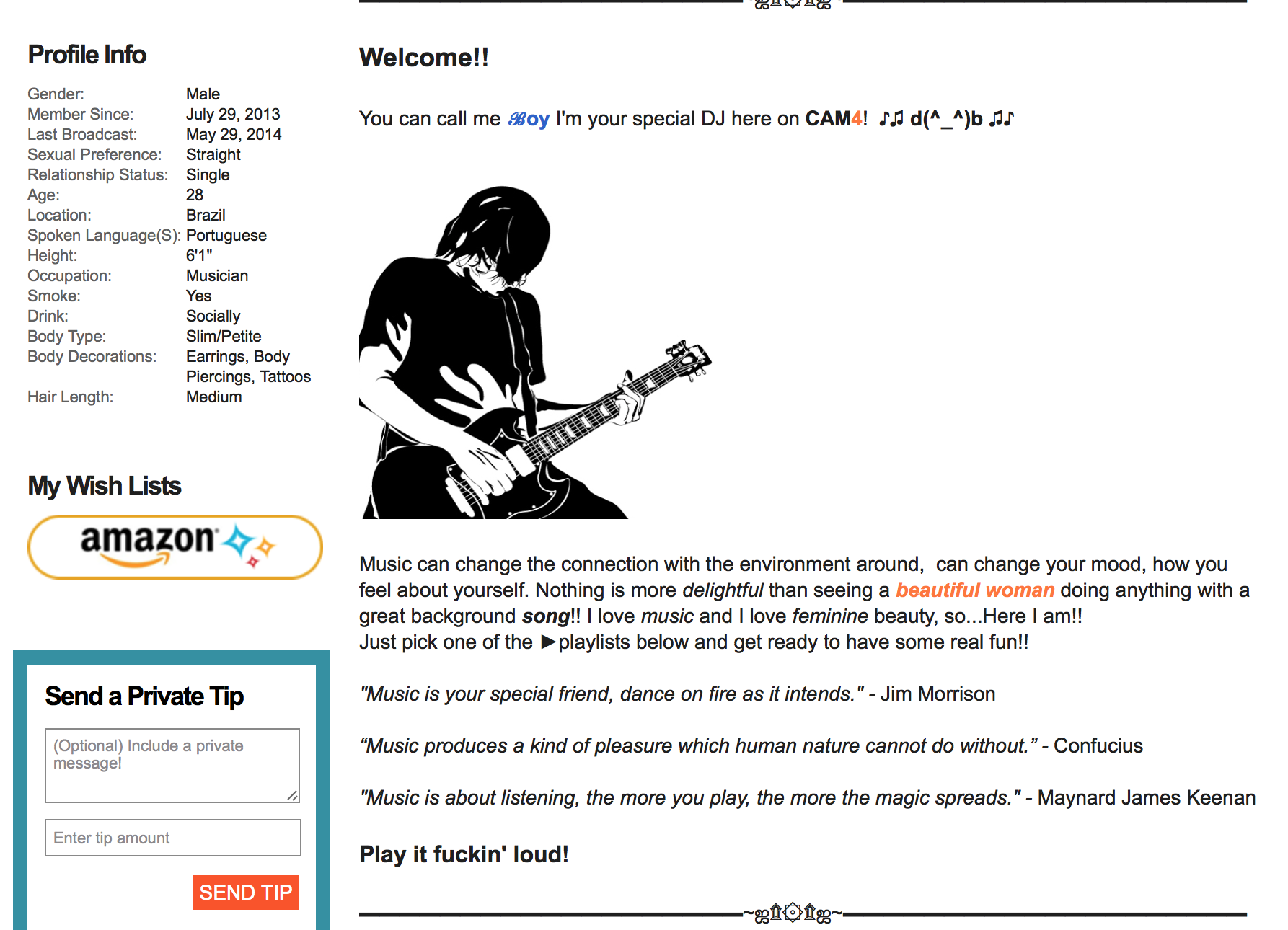
I have a fancy bio too, but is a lil more kinky then the others :D haha
I’m looking at it now, and I love it! ;) You have a couple special talents hehe
how do i adds mattkadys pic on my wall
how do i post mattkayds pic on my cam4 wall
If you go into My Account, and edit your bio as you normally would, you’ll see an option to add pics. First, upload them to im.gur
My bio seems to be fancy too! :D
Mermaids! It’s gorgeous, thanks for sending it in, I’ll include you too :)
I got mine done
what’s your username? I can’t find you :(
i already have my fancy bio :) and i love it :)
What’s your Cam4 URL?!