Always Use (Password) Protection

Cam4 can be a fun and exciting place. And we’re working hard to make sure it’s the safest too.
In order to protect our Cam4 members, lets go through a few reminders on how to keep you and your account safe.
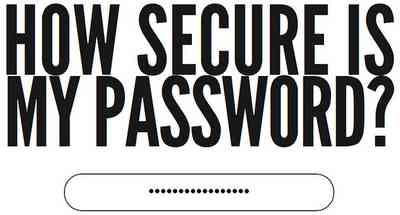
Your password should include lowercase letters, uppercase letters, and numbers, at least 8 characters long. Whatever you do, don’t make your password, “password”. Or “12345”. Take the extra step to secure your account. Remember, it could be your money we’re talking about here.
To change your password: on cam4.com in the top menu, click Profile [Manage] then select the white password tab.

“I have you on video, go to this link to see where I posted it.” – If you’re ever received this message, someone is phishing for your password. Watch out for links that send you to Yahoo or MSN sign-in pages; it could be a fake page that collects your password. It’s safe to say you shouldn’t click on any links given to you. Anywhere.

Cam4 seeks to protect our members from the scam artists. By contacting someone outside of CAM4, we won’t be able to protect you from them. Adding someone to MSN/Yahoo/Skype/AIM gives them your IP address and opens up the possibility of someone infecting you with malware, viruses, or a keylogger by sending you links or files. If they ask you to see their live show, and the link will ask you to download a video player, and it more than likely will install malware and/or a keylogger on your computer – giving them full access to your computer. We recommend that you do not accept any files or links that claim to be photos or videos.
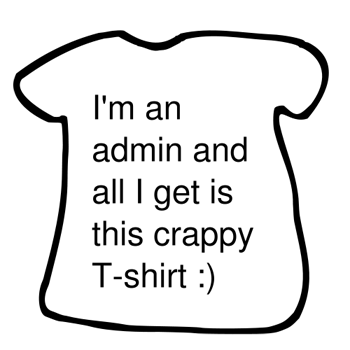
We don’t contact people through MSN/Yahoo Messenger/Skype/AIM. Don’t add them. We will only contact you in two ways: 1) through our support email from @cam4.biz, or 2) in Cam4 chat, from a gold colored, “ADMIN”.

Keep your computer safe from cyber attacks. Here are two free software downloads that you can use:
To protect yourself against viruses: Download Avast
To protect yourself against spyware: Download Spyboy – S&D
–
For more tips and information, you can read more about cybercrime here.
Remember: Think with your head. No, not that one!
Have fun people, and happy camming!
If there’s ever a complication between you and another Cam4 member you can contact kim@cam4.biz.













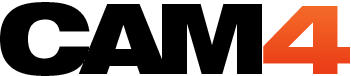



it’s fun how you guys say passwords are secure but yet still transmit it IN PLAIN TEXT VIA THE GET PARAMETER. Your should fire your coders… I get mad about this since 2008