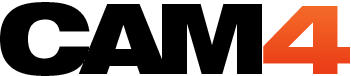Use Cam2Cam to Make Private Rooms More Fun!
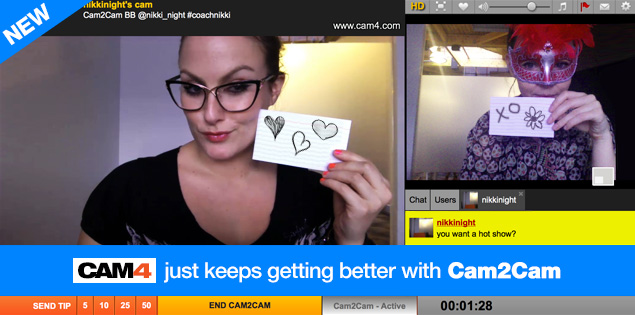
Behind the CAM4 site, there’s tons of people here in the office who are building the products, designing beautiful things, and making sure you guys have all the information you need to use the site well. Some of you have met the Product Team in Nikki’s coaching sessions, but today the brain behind Cam2Cam is here to try his hand at writing. From the creator himself, here’s how to use Cam2Cam and some cool tips!
Looking for a more private way to share your Cam2Cam time? All Gold level performers can offer Cam2Cam mode in your password protected rooms. Don’t have a Gold Account? Get one by clicking Upgrade to Gold the next time you log into CAM4.
Within your Private Room, you can offer Cam2Cam sessions at your discretion. This still allows for Spy viewers to watch your shows along with giving the chat a better quality, which makes everyone’s time more fun ;)
For those of you not familiar with setting up Private Rooms don’t fret, it’s quite simple. We’ve outlined the steps for you below:
1. Launch the Broadcast window
2. In the “Accessibility:” section select “Private Cam mode” and set a password of your choice (simple or hard it’s up to you); choose if you would like to appear in the directory listing of shows, invite your friends and/or auto allow users of a particular gender (you don’t have to make a selection if you don’t want to)
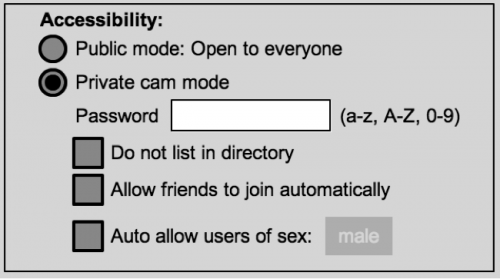
3. Then click Start Broadcast, you will now be a in Private Room where only viewers who you choose to have in your room will be allowed to enter with the correct password
4. Viewers that gained entry are now free to converse with you and request Cam2Cam shows and Private Shows
5. To go back to the Public listing, simply click on the gear wheel, select “Edit Private Mode Settings” followed by clicking “Go Public”
There you have it, now you can add a little extra fun to your private rooms!