User authentication failure (C101)
Well it looks like our user authentication error issue has returned with that last upgrade. Cam4 users are reporting an error message, while trying to view some cams, that says “‘User authentication failure (C101). Please relogin and try again”
Unfortunately this error message can indicate one of two problems. The first is that you are banned for the room. If this is the case, the error message should actually say “You are banned from this room”. So we will be changing this message in the next release of the software. There is nothing you can do if you are banned by a performer from their room. You just have to watch other cams.
The other time that this error occurs is during a problem with the servers which check your login and password. This is a randomly occurring problem that seems to have gotten worse with the last software update. If you wait a couple of minutes and try another cam or the same cam again, the server will recognize you and you will not get this error.
Our programmers are working on a software patch to fix this problem and they say they will release it in a couple of days. We are very sorry for the inconvenience this causes.













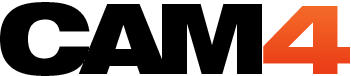
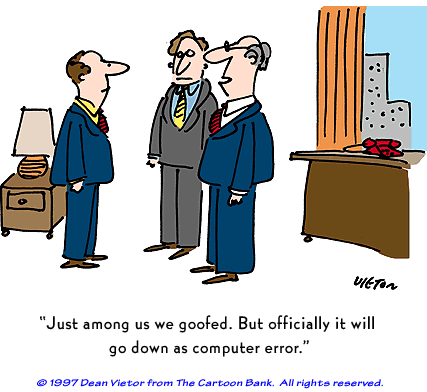

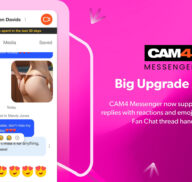

Thank you @admin.
I’m asking why i`m banned from your site.
Robert Lane,
You have to contact customer support to find out why you are banned,
Why is it that i got this answer?
admin said August 10, 2011, 6:22 pm:
Robert Lane
You get the error because you are banned from the site. You can contact customer support to find out why.
Robert Lane
Because you asked a question?
что написать девушке чтобы познакомиться слова о любви к мужчине слушать любовь это яд чили мумий троль это по любви любовь успенская калина смотреть как люди целуются знакомства в каменск шахтинске смотреть фильм грустная история любви bonus любовь скачать бесплатно афоризмы о любви новые
Perdon, el error que me sale es: Error(C102). Sorry you have been banned from the site
Hola soy Rob_Lane en Cam4, desde hace mas de 2 años
Desde hace días al abrir una cámara me sale un mensage de error que me impide ver las camaras.
Yo nunca he sidoi banned de ninguna camara, nio he hecho nada en contra de las reglas del site, por lo que considero que debe ser mas bien un error del server.
Les agradecería me indiquen de que se trata el problema tecnico o si realmente estoy banned, me indiquen que fue lo que yo hice.
Cordial saludo,
Robert
I have the error when trying to broadcast c101 user auth error? Will this be fixed as well?
Phil, I see no user on cam4 for the email you used to write this. I have no idea what your account is so I can’t help you. Try writing kim@cam4.biz with your username and perhaps she can help you. It’s faster to email support then to write on the blog as I only update this every couple of days.
i just wanna ask if i registered thru cam4 gold, is there a possibility that i could get permanently banned? if i get permanently banned, does that mean that i should pay again the monthly fee to register as cam4 gold member? pls answer..
hwwed2010
It doesn’t matter if you are a gold member or a free member, if you do something to get banned like being underage, fraud or spamming, you will get banned.
I’d like to think that by reporting some one for spamming a room gets that person banned, but I see the same user names spamming constantly. Admins please do something about this.
Strokingit
Reporting does help us find and delete spammers. We also have systems to auto ban them. There are upgrades planned to the chat that will help us get them quicker.
Just want to inform all the cammers that accept tips, these are taxable, meaning you have to declare this on your taxes at the end of the year or quaterly ….however you file your taxes. In order to cash in your tokens you need to also provide an ID.
Hello. i was brodcasting my cam for 5 minutes and after that my cam was turned off and couldnt brodcast again saying there is an error and when i was checking my profile it says it was deleted . why s that ? what happened? why my acount was closed ? there is no reason… i hope u fix this problem and let me know what happened
lidianxxx you account was deleted because you were playing a video. If you want to broadcast, you have to be a live person. If you broadcast videos you account will be deleted.
Off topic
Just wanted to share my thoughts to help users to night i have noticed that cams are freezing up or became frozen do to the chat or the cam gets kicked with some error or the chat host has to close the cam to restart the cam. This happens more then it should could cam4 look into maybe putting the chat on a different server then the cams so the cam runs smoothly or updating the software they use so the cams and chat run smoothly
To help the user that cam on cam4
Please use this browser & add on with other tips to help
https://www.mozilla.com/en-US/firefox/personal.html
– Turn off people’s avatars
– Turn off PMs
– Hell, disable all chat in the room if you have to. Nobody would mind if it meant a smoother cam.
– Make sure you’re not downloading stuff in the background on your computer. Save all your bandwidth for your cam.
– Turn off instant messengers (okay, that’s just for my sake… so you’re not distracted by messages on MSN… or any messenger)
This info can be found in options on cam4,make sure you also mod your room or have a few people that you know help mod kick spammers & others that are not needed in the chat
If you are having an issue where you log in, click broadcast and go straight to the black screen and do not see the “Flash settings screen” to allow/deny then you need to do one of two things:
1. Update your cam drivers to the latest version. Some of you are having issues with this because you’re using older cams.
2. Borrow or swap out your cam for a newer model. Older cams/drivers are having issues.
This is not something that is unexpected given beyond a certain point the cam manufacturers stop supporting their older models and only produce updated drivers for their newer models.
Typically, in the majority of cases, updates to something such as the cam drivers are not an automated process but if you visit the manufacturers website you should be able to find the latest version available for your model.
Kim
am having a problem with the new software, when I log in and click broadcast, i do not get the usual window with the settings for the room, ie whether you want it private or public, or if you want to set a password, and then you have the start broadcast button at the bottom…. It just goes straight to the broadcasting screen, and I have a black screen. no matter what I do to the flash player settings I cannot get my cam to broadcast, even though the cam works on msn and yahoo messenger.
sstroken, I will send your message to support to see if they know what the problem is.
thanks admin. however for some reason, today it is working?? it must have been my os, because when I updated it worked again.
Tony, we made some changes today that should get rid of most of the errors. The programmers said if you sign out and in again. Should all work ok.
I have a problem. If I want to open someone’s cam from another broadcasting then it won’t open. It just shows me sandglass and grey box. It started a few days ago, before, everything was OK.
Tagumik, I emailed Cam4 Support to see if they can help you
I am having a problem with the new software, when I log in and click broadcast, i do not get the usual window with the settings for the room, ie whether you want it private or public, or if you want to set a password, and then you have the start broadcast button at the bottom…. It just goes straight to the broadcasting screen, and I have a black screen. no matter what I do to the flash player settings I cannot get my cam to broadcast, even though the cam works on msn and yahoo messenger.
I also upgraded to flash player 10.1 on the same day you upgraded the software. I have this problem on vista, xp and on both internet explorer and firefox and google chrome…
Tony, I will forward to Cam4 support to see if they know what the problem is.
I can’t watch any webcam when i am logged in, always get the same message: User authentication failure(C101), no matter what i do.
Pls help me, what i should do
jasonstone43 we have made some changes to fix this. I don’t think that it’s entirely cleared up but it should happen less frequently. Do you still get these errors? It also best to contact Cam4 support with technical issues as I don’t get to the blog everyday and I refer all support questions to them anyway.
Hola Naun Luz,
como puedes leer hay dos posibles causas, una es que te han baneado, la otra es por un problema del servidor.
Si la razón del mensaje es el baneo, no se puede hacer nada, si la razón es el problema del servidor solo tienes que tener un poco de paciencia y en un par de días los técnicos solucionarán el problema.
Por cierto lo sentimos mucho si la razón es el problema del servidor.
Aquí:
https://es.groups.yahoo.com/group/cam4-group-esp/
más informaciones en español si quieres
Un saludo
Hispanico
Me gustarìa saber que puedo hacer para solucionar el problema del error c 101.
ya tengo casi dos semana y no puedo entrar a ver a las demsa personas. ademas que tampoco puedo transmitir con mi càmara por el mismo problema..
muchas gracias y a la espera de una soluciòn.