Webcam Tips: Follow Your Favourite Performers
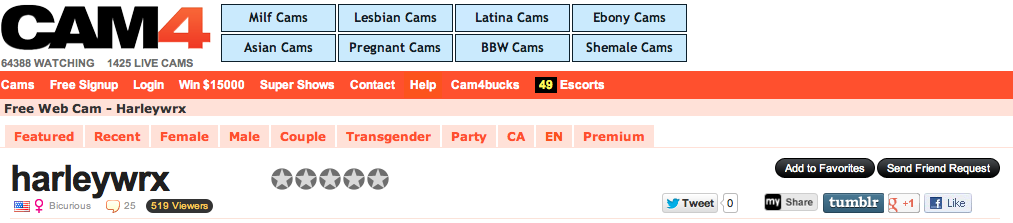
Keep your favourite performers handy by using our “Add to Favourites” function. When you’re watching an awesome show, click the button above the chat/video screen to add that performer to your list of favourites. When you log onto Cam4, you’ll see a list of your favourite performers. Find out who’s online and voila, instant access to your favourite camgirls and guys.













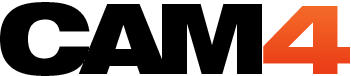




That is the issue: The Fifty of our favorites are delete accessible in profile management.
Having favorites is fun but when some favorite performers no longer are on Cam4, they remain on our favorite lists. As of now, we can only delete them when they are online in the chat box,because not all of the favorites are on the list in profile management. We need another way to delete old favorites